Here is the way that the developer Nick of S/V Jedi describers the latest version of the program:
You will get a ZIP file when you download from the link above. Put it on your desktop and unzip it there. This will create a folder called "WxDownload v2.0 Distribution". In the folder are three files. Double-click the application (that's the file with the cute fair-weather icon ;-)
Some of the new features:
- It's a real Windows application, no more scripts. It's programmed in Free Pascal, using the Lazarus components (also free). The application is free for non-commercial use (GNU license) and you may send it to anyone you like.
- I programmed the TCP/IP part for downloading from Internet hosts directly into the application, so the httpget.exe that was used in the previous script isn't used anymore. This was the tricky part of this little project ;-)
- It has a standard DBase IV format database for the descriptions of what to download from where, instead of the previous text file. The application has support for browsing, editing, adding, deleting records etc. Play with that a bit to find out how it works. Look carefully at the example records as they give hints on where to find weather for different areas. Test the URL's in your web browser and use copy&paste to enter them into the database. Use your right mouse button and the drop-down menu for copying and pasting.
- The Application comes with a database filled with the same 14 weather downloads as the script. It consists of two files: wx.dbf is the main table and wx.mdx is the index-file for sorting on the "file name" field. This means the list is automatically sorted.
If you delete these two database files and start the application, it will create new, empty, files magically. - After the download is complete, it opens the new folder with all the files for you. These folders are named using the data and time of their creation (just like the old script did) so that you can easily sort them. The folders are created in the application-folder.
- If you want more than one set of weather-files, simply copy the whole application folder and edit the database.
- HOT TIP: copy the application folder to your USB memory stick. You can run it right from the stick on ANY computer, without installing it on that computer!
Make sure you copy the folder to the stick, not just the three files in the stick root directory. - You can re-size the window but if you make it too small you can't see all the info anymore.
- It has a progress bar to give you an indication of how long it takes to complete the download. This is only needed when your Internet connection is very slow because the application is lightning fast!
Click on the link below to download the program in ZIP format.
| wxdownload-v2.0-distribution.zip |
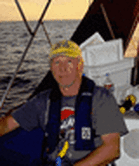
 RSS Feed
RSS Feed
